Notepad is not a fancy editor but it had two advantages over all the other editors:
- It does not have to be purchased or installed.
Notepad is part of the Operating System, it's a small program and pops up VERY quickly.
- It's everywhere!
Notepad is part of the Windows Operating System, therefore it's on ALL PC compatible computers running Windows © Microsoft.
People who use fancy editors become dependent on them and can not make edits on computer that do not have their fancy editor installed. This will not happen to you because you will learn how to create and edit your HTML programmes from anywhere using notepad.
- Open your browser.
- Internet Explorer 7, 8, & 9:
-
Open the browser and click on Alt –> Tools –> F12 Developer Tools From the tabs across the top
click File and click Customize Internet Explorer view source. Check Notepad.
- Internet Explorer NT, 2000, & XP Users:
- Click Tools and choose internet Options...
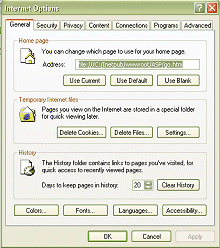
- Click Tools and choose internet Options...
- Click the Programs Tab (at the top, second from the right.)
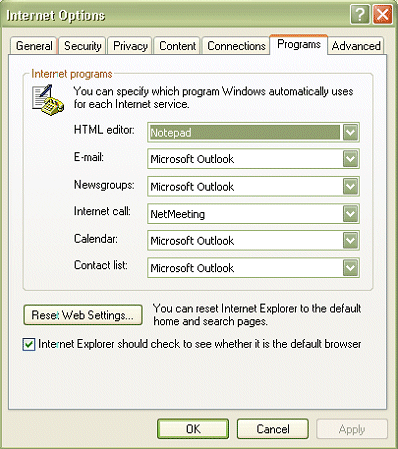
- After HTML editor choose: Notepad.
- Click OK and you're done!