SETTING UP THE MAC (LEOPARD) ROOT FOLDER FOR WEBFILES
- Leopard Comes with Web Sharing enabled as default, but just to be sure, check
in System Preferences that Web Sharing is enabled by checking the corresponding
checkbox. Next, highlight the words”Web Sharing” by clicking on the line containing
this phrase. Write down your computer’s IP Address.
- Your root folder is located in your Home folder. So, open “Finder” and select
your home folder (the one displaying your username and a home icon). In this folder
you should see a folder labeled “Sites”. This is your root folder. When you first
open it, you will see an “Images” folder and an HTML file called “index.html”
- You can replace the “index.html” file that already exists with your own. The
“index.html” file in this Leopard folder is the equivalent of the “default.html”
file in the Windows root folder. Use the Mac “Text Edit” program to create your
own HTML file. Open Text Edit and perform this important step before typing any html
code. Click on “TextEdit” in the menu bar and then click on “Preferences”. Make both
the properties tabs look like:
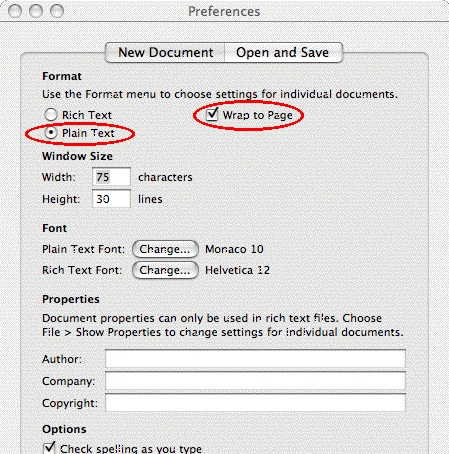
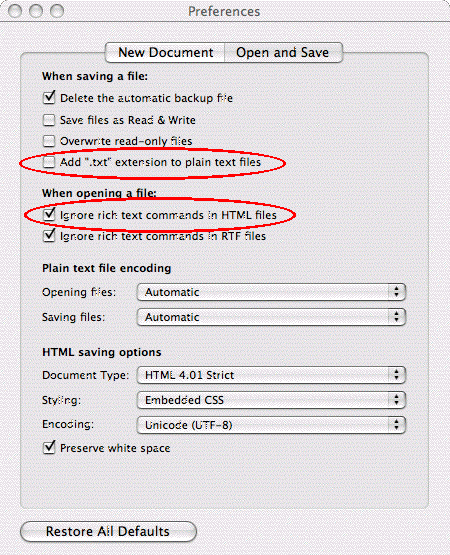
- Now create your new HTML file. Once you have typed your HTML code, save the file
in the previously mentioned “Sites” folder as “index.html”. (You will have to either
delete the old index.html file or rename it first).
- Open your browser and type:
http://Your Computer’s IP Address OR localhost /~username/index.html
where username is the name of your home folder mentioned previously. Using localhost is better than using Your Computer’s IP Address because the root folder will always be found no matter what internet IP you are connected to. Your HTML file should now open.
HTML Editor:
A program (like notepad) to edit HTML on macs is Xcode. Even though it’s Apple’s flagship dev environment, it passes all those features onto editing html. It’s not installed by default, but if you have your original media that came with their mac, the installer is on there. The newest version (Xcode 4) is not free (if you’re a paid, registered developer it’s free) or it can be bought in the AppStore for $4.99.
Much thanks to Matt Conrad and Karl Oelschlæger for these MAC instructions!