As a computer user, File Extensions are useless, but as a program developer Extensions are very important because the extension determents which programs are associated with a file. e.g. Files created in notepad will always open in notepad when you double click on them.
Programmers have to be able to change this. In other words, a programmer needs to create a file in notepad but when it's double clicked, have it run in a browser.
- Windows 7 Users:
- Open any folder, click the Alt key, click Tools and choose Folder Options...

- Open any folder, click the Alt key, click Tools and choose Folder Options...
- Click the View tab (at the top, second from the left.)
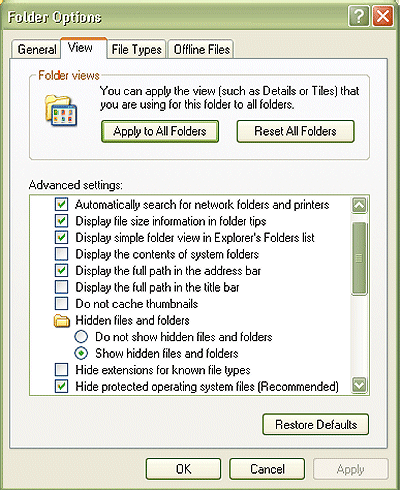
- Remove the check mark from in front of: Hide extensions for know file types.
- While you're in here, Click: Show hidden files and folders (also very useful to programmers.)
- Click OK and you're done!